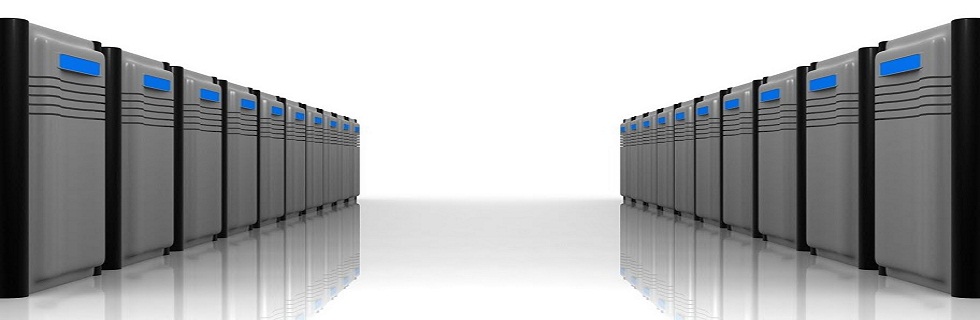- Accessibility Controls - access.cpl
- Accessibility Wizard - accwiz
- Add Hardware Wizard - hdwwiz.cpl
- Add/Remove Programs - appwiz.cpl
- Administrative Tools - control admintools
- Automatic Updates - wuaucpl.cpl
- Bluetooth Transfer Wizard - fsquirt
- Calculator - calc
- Certificate Manager - certmgr.msc
- Character Map - charmap
- Check Disk Utility - chkdsk
- Clipboard Viewer - clipbrd
- Command Prompt - cmd
- Component Services - dcomcnfg
- Computer Management - compmgmt.msc
- Control Panel - control
- Date and Time Properties - timedate.cpl
- DDE Shares - ddeshare
- Device Manager - devmgmt.msc
- Direct X Troubleshooter - dxdiag
- Disk Cleanup Utility - cleanmgr
- Disk Defragment - dfrg.msc
- Disk Management - diskmgmt.msc
- Disk Partition Manager - diskpart
- Display Properties - control desktop
- Display Properties - desk.cpl
- Dr. Watson System Troubleshooting� Utility - drwtsn32
- Driver Verifier Utility - verifier
- Event Viewer - eventvwr.msc
- Files and Settings Transfer Tool - migwiz
- File Signature Verification Tool - sigverif
- Findfast - findfast.cpl
- Firefox - firefox
- Folders Properties - control folders
- Fonts - control fonts
- Fonts Folder - fonts
- Free Cell Card Game - freecell
- Game Controllers - joy.cpl
- Group Policy Editor (for xp professional) - gpedit.msc
- Hearts Card Game - mshearts
- Help and Support - helpctr
- HyperTerminal - hypertrm
- Iexpress Wizard - iexpress
- Indexing Service - ciadv.msc
- Internet Connection Wizard - icwconn1
- Internet Explorer - iexplore
- Internet Properties - inetcpl.cpl
- Keyboard Properties - control keyboard
- Local Security Settings - secpol.msc
- Local Users and Groups - lusrmgr.msc
- Logs You Out Of Windows - logoff
- Malicious Software Removal Tool - mrt
- Microsoft Chat - winchat
- Microsoft Movie Maker - moviemk
- Microsoft Paint - mspaint
- Microsoft Syncronization Tool - mobsync
- Minesweeper Game - winmine
- Mouse Properties - control mouse
- Mouse Properties - main.cpl
- Netmeeting - conf
- Network Connections - control netconnections
- Network Connections - ncpa.cpl
- Network Setup Wizard - netsetup.cpl
- Notepad - notepad
- Object Packager - packager
- ODBC Data Source Administrator - odbccp32.cpl
- On Screen Keyboard - osk
- Outlook Express - msimn
- Paint - pbrush
- Password Properties - password.cpl
- Performance Monitor - perfmon.msc
- Performance Monitor - perfmon
- Phone and Modem Options - telephon.cpl
- Phone Dialer - dialer
- Pinball Game - pinball
- Power Configuration - powercfg.cpl
- Printers and Faxes - control printers
- Printers Folder - printers
- Regional Settings - intl.cpl
- Registry Editor - regedit
- Registry Editor - regedit32
- Remote Access Phonebook - rasphone
- Remote Desktop - mstsc
- Removable Storage - ntmsmgr.msc
- Removable Storage Operator Requests - ntmsoprq.msc
- Resultant Set of Policy (for xp professional) - rsop.msc
- Scanners and Cameras - sticpl.cpl
- Scheduled Tasks - control schedtasks
- Security Center - wscui.cpl
- Services - services.msc
- Shared Folders - fsmgmt.msc
- Shuts Down Windows - shutdown
- Sounds and Audio - mmsys.cpl
- Spider Solitare Card Game - spider
- SQL Client Configuration - cliconfg
- System Configuration Editor - sysedit
- System Configuration Utility - msconfig
- System Information - msinfo32
- System Properties - sysdm.cpl
- Task Manager - taskmgr
- TCP Tester - tcptest
- Telnet Client - telnet
- User Account Management - nusrmgr.cpl
- Utility Manager - utilman
- Windows Address Book - wab
- Windows Address Book Import Utility - wabmig
- Windows Explorer - explorer
- Windows Firewall - firewall.cpl
- Windows Magnifier - magnify
- Windows Management Infrastructure - wmimgmt.msc
- Windows Media Player - wmplayer
- Windows Messenger - msmsgs
- Windows System Security Tool - syskey
- Windows Update Launches - wupdmgr
- Windows Version - winver
- Wordpad - write
How To Make Your PC Speak What You Type
This is an amazing trick to amaze your friends.By using this trick you can make your computer to speak whatever you type.This trick is working on all microsoft operating system and does not require any programming skills.You have to follow just simple steps and your own Text to Voice software will be ready.If you show this software to any of your friends he will be certainly impressed with you .
Ok,the trick is fairly simple and requires only 3 simple steps from your side.Let�s Begin the tutorial with screenshots to Make Your Computer Speak Whatever You Type
1.Open Notepad and copy and paste the following code into it
Dim message, sapi
message=InputBox("What do you want me to say?","Speak to Me")
Set sapi=CreateObject("sapi.spvoice")
sapi.Speak message
2.Now save the notepad file with the name speak.vbs at your desktop.
3.Now double click on speak.vbs type in the box whatever you want your computer to speak for you.
Its a really funny trick to impress everybody with your computer skills
How To Change Facebook Background (Theme)
Facebook may be a social networking website that permits folks to attach with friends and other people around. that is however Facebook is typically introduced. However, Facebook is on the far side the requirement of being introduced as nearly most are thereon. Despite its quality, Facebook has one flaw; the default blue theme is admittedly boring.
So We'll tell you how to change Facebook Background(theme) Font Size Style etc.
Install http://adf.ly/bJp5g Fabulous Google Chrome addon and enjoy.
Hope You Like My Trick plz Comment below.
How to Multiple Sign in to Facebook Accounts
With more than 750 Million active users from every domain of life, Facebook is worlds� largest social network. From an ordinary person to a MNC, each and every one is using the social media giant according to their needs. Indeed it�s a great platform for advertisers as well.
Most of users have multiple accounts with Facebook and it�s not convenient to login to one account following by logout and then login to other account to check the status.
Without using any script or plugin/IM, yet there is a way to resolve the multiple login issue by having multiple browsers. But again it�s not convenient. What if we can use single browser to logon to multiple Facebook accounts at a time?
It is possible and very easy. Almost every modern browser is capable of doing so all we need to just learn a very simple technique.
Most of the modern PC based browsers have a feature of private browsing. As soon as you enable this feature, browser changes its mode and doesn�t save any URL, cookie or cache. While using this feature one can easily login to multiple FB accounts at same time in same browser.
All you need to use normal mode of browser for one account and Private browsing mode to login to second account. You can�t login to more than two accounts at a time. You can further extend this feature by using private browsing option in multiple browsers.
Internet explorer is providing this feature under title of �In-Private Browsing�. Once you click this option a new window will open with sign of in-private browsing.
Most of users have multiple accounts with Facebook and it�s not convenient to login to one account following by logout and then login to other account to check the status.
Without using any script or plugin/IM, yet there is a way to resolve the multiple login issue by having multiple browsers. But again it�s not convenient. What if we can use single browser to logon to multiple Facebook accounts at a time?
It is possible and very easy. Almost every modern browser is capable of doing so all we need to just learn a very simple technique.
Most of the modern PC based browsers have a feature of private browsing. As soon as you enable this feature, browser changes its mode and doesn�t save any URL, cookie or cache. While using this feature one can easily login to multiple FB accounts at same time in same browser.
All you need to use normal mode of browser for one account and Private browsing mode to login to second account. You can�t login to more than two accounts at a time. You can further extend this feature by using private browsing option in multiple browsers.
Internet explorer is providing this feature under title of �In-Private Browsing�. Once you click this option a new window will open with sign of in-private browsing.
Chrome is providing this enhancement with style of �New Incognito Window�.
Firefox can�t be used for this purpose because as soon as you turn on �Start Private Browsing� feature, browser automatically closes all other instances to offer your footprint free browsing.
Very Useful And Important 30 Tips For Computer
Very useful important 30 Computer Tips:
Tip 1:
Trick To View Files With Extension.
Just Go To Tools
* Folder Option
* Select View
* And Uncheck Hide Extension Of File
Tip 2:
Optimize System Startup and Shutdown by just disabling startup progrms
* Run
* Type Msconfig
* Click Startup
* Disable
* unwanted prog.
Tip 3:
Unwanted Apps Starts 0n Each Boot?
Do This
* Press Win+R
* Type msconfig
* Press Enter
and
0n Start Up Tab Uncheck Unwanted App List
Tip 4:
Fix .lnk And .exe Problems
* Download Ccleaner
And Advanced System Care Pro
* Then Go To Fix Registry
* Scan And Fix It.
Tip 5:
Lock ur CD-ROM:
Goto
* run
* type regedit
* find(ctrl+F)
* then type allocatecdrom
* change the value 1 to 0
* to normal then type 1 to 0
* done
Tip 6:
How to get extra Ram Using USB:
If u R on Windows 7 than u can use Ready Boost to use ur USB as a RAM its really Great Way to Speed UP.
Tip 7:
Some useful short keys:
Tip 8:
How To Use Inbuilt Bluetooth In Win Xp And Win Vista?
-Start
-Run Command
-Type
Fsquirt
Now Bluetooth File Transfer Wizard Opens.
Tip 9:
Disable Windows Error Reporting System:
=My Computer,
=Properties,
=Advanced,
=Error Reporting,
=Disable Error Reporting.
Tip 10:
Unwanted Apps Starts on
Each Boot?
Do this
* Press Win+R
* Type msconfig
* Press Enter & on Start Up Tab Unchck Unwanted App List
Tip 11:
Shutdown PC 100 times faster:
-Press ctrl+alt+del
-Open task Manager
-Click shutdown Tab.
While holding ctrl key,
- Press TURN OFF
Tip 12:
Save electricity with your pc.
Go to run
type:
powercfg.cpl
set your monitor,hard disk,
etc. turn off & standby time.
Save power.
Tip 13:
Do you want to see any website server ip addrs?
try this
-RUN
type cmd
-type ping _space_ site name enter cmd comand will show ip
Tip 14:
Don't Want to Create Thumbs.db File?
Go to:
* My Computer
* Tools Menu
* Folder Option
* 'View' Tab
* Check the Option:
* 'Don't Cache thumbnails'
* OK
Tip 15:
How to Enable or Disable TaskManager
Start
* Click Run
* Enter gpedit.msc and press enter
* Group Policy settings
* Select User Configuration
Tip 16:
How Can U Change the Name Of Recycle Bin?
-Click on Start button
-Click on Run
-Type regedit.exe
-Press enter
-U will find there regedit editor
Tip 17:
Delete Admin Password Widout Software:
* Connect Hard Disk Wid Another Working PC and Delete SAM SAM.log
Files From
c:\Windows\System32\config
Tip 18:
If Pc Shows Dump Error:
Solution is-
1)Last installed program has infected Ur system, remove it
2)softly remove ur RAM and clean it
Tip 19:
How to disable /enable access to USB port:
Step 1:
press win key + R
then type regedit
Step 2:
Located HKEY_LOCAL_MACHINE
* SYSTEM
* CurrentControlSet
* Services
* USBSTOR
Step 3:
in right panel select START double click on START
Step 4:
To disable USB port access
type 4 in that box
n select hexadecimal.
click OK.
Step 5:
TO ENABLE IT:
Follow above step upto step 3rd:
Now double click on START:
Type 3 in that box click ok
*Basic of this tricks
just type in Box
type 3 - to Enable
type 4 - to Disable USB Access
Tip 20:
CRACK BIOS Password
1.Open CPU
2.Remove Cmos(silver)Battery
3.after 2 minutes
4.Replace the Battery.
now the password is removed from the system
Tip 21:
disable writing to USB: [HKEY_LOCAL_MACHINE\SYSTEM\CurrentControlSet\Contro l\StorageDevicePolicies]
WriteProtect dword:00000001
Tip 22:
Display your name after time in taskbar
* Start
* Control Pannel
* Regnal and language option
* Customize
* Go toTime tab
* Change AM and PM to vipul.
Tip 23:
To make your Desktop Icons Transparnt
-Go toControl Panel
-System
-Advancd
-Performnce Setting
-Use drop shadows for labels on the Desktop
Tip 24:
How to Block website on your computer?
Find the path
C:\windows\system32\drivers\etc
-Find the file 'Hosts'
-Open with Notepad
Tip 25:
Before buying any antivirus:
note that product must be
-ICSA Certified
-A+ grade
-antimalware
-antispyware
-antitrojan
-supports almost all Operating system
-Technical supports
-updation via proxy / net
-Boot rescue cd
-Password protection
-Realtime scan module.
Tip 26:
To check your antiviruse is working well or not. Try it :
1.open notepad
2. Type
X50IP%aAP[4\PZX54(^|7CC)7}EICAR-STANDARD-ANTIVIRUS-TEST-FILE!$H+H*
3.Save it as eicar.com
4.Your antivirus will stop this process.
If the antivirus stops means that the antiviruse is perfectly running
Tip 27:
To make pendrive as a virtual memory
1.Insertpendrive
2. Right click on mycomputer icon
3. Select properties
4.goto Advanced-> Performance setting
5.advance-> Change
6.select the pendrive
7.click on custom size Check the available space in pendrive
8 . Enter the same value in the initial and max column
9. Click ok
10. Reboot the system.
Tip 28:
Avoid windows 7 crash:
press win + r
sysdm.cpl
Advanced
Startup and Recovery
Settings
tick on Write an event to the system log
-now again tick Automatically restart
-Under Write debugging Kern information select Kernel memory dump
-Dump file address must be
-%SystemRoot%\Memory.DMP
-Now tick on Overwrite any existing file
-Apply ok
-Restart ur pc
Tip 29:
Disable Windows 7 Genuine Notification:
win+R/run
Type regedit
goto
HKEY_LOCAL_MACHINE
SOFTWARE
Microsoft
Windows NT
current Version
Win Logon
Notify
now on right side u will see 1 file
delete that file
Tip 30:
Before updating ur pirated windows 7
GoTo
Control panel
Windows updates
change setting
click on important updates
select 3rd option
click ok
now
goto
check for updates
find KB971033
remember dont download that update
it detect ur windows dat genuine or pirate
__________________
Convert Your Images Into Cartoon ,Add Animation and Much More
Hello Guys
Sometimes the only thing a photo lacks is a little bit of emotion. If you are one of those people who do not take their photos too seriously, there are plenty of ways for you to play with face photos: change face expressions, apply realistic emotions, warp the face making it look freaky or turn a photo into a cartoon to boost the fun. It can be done right in your browser with just a couple of clicks

From This Site You can either choose to upload it from disk or via URL if the image already exists somewhere on the Internet.
When the image is uploaded, the cartoon filter is applied to it by default. Here is an example:

At this point you get access to face morphing options that enable you to create animated photo caricatures from face photos. Just check the �Face morphing� box and you will see the list of available emotions. Meanwhile a �Smile� already appears on the face:
http://adf.ly/b7Nsl
How To Earn Money From Blog With Adf.ly Full Method
Adf.ly is an easy way to earn money through your blog. Why? Adf.ly will pay for you to just shorten your url with Adf.ly. This is one way to get money through a blog.
Get paid to share your links
Earn more than $4.00 / 1000 visitors to your links. Get tiny URLs, great for when text space is limited. All advertising is strictly family-safe with no popups. Real-time statistics with revenue breakdown. Refer users and get a massive 20% commission. Many tools - Mass Shrinker, Easy Link, API Easy-to-reach $5.00 minimum payout. Adf.ly payment is via PAYPAL. /Payoneer And Alertpay
3.Done :)
What is Adf.ly ?
Adf.ly are a free URL shortening service. Get paid to share your links on the Internet! Just register for an account and start shrinking. You get paid for every person that visits your URLs. Isn't that sounds good? Register now!
How Adf.ly Works ?
Earn more than $4.00 / 1000 visitors to your links. Get tiny URLs, great for when text space is limited. All advertising is strictly family-safe with no popups. Real-time statistics with revenue breakdown. Refer users and get a massive 20% commission. Many tools - Mass Shrinker, Easy Link, API Easy-to-reach $5.00 minimum payout. Adf.ly payment is via PAYPAL. /Payoneer And Alertpay
How To Join Adf.ly ?
1. It's a free registration. Just go to this link.
2. Click on the Join Now.
2. Click on the Join Now.
Now Question Is How To Add Adf.ly In your Blog
How to add the Adfly website entry sccript for blogger
1. Login to adfly. Click Tool > Website Entry Script and get the code.
2. Login to blogger. Click Layout>Add Gadget > Paste Script>And Save It
3.Done :)
Get �71,88 In Your Skype Account
Get �71,88 in your Skype account..
~~~~~~~~~~~~~~~~~~~~~~~~~~~~~~~~
you Can Get:-
Free group video calls
Free group screen sharing
No advertising
Live chat customer support
Follow Setups
1) go to this link http://adf.ly/b4a4V
2) enter your Email id of Skype.. and press "SEND"
3) Sign in to your email account.. (gmail, yahoo, hotmail etc)
4) open the new skype email and follow the setp
5) login your Skype form Website.
And see you Got �71,88 in your Skype...And your account will be Premium for 1 year.!
Tested 100% working.... !
Auto Tag/Mention On Facebook Status
Hello Guys
Today Iam Going To Share Auto Tag Facebook Status Trick , It's Very Easy
Just Follow These Steps
This Trick Work Only On Chrome Web Browser
1. log in to facebook
2. Goto Your Post And Click Time Status
2. Goto Your Post And Click Time Status
See This Pic
5. ( Ctrl a ) <-- Select all This Code( Ctrl c ) <-- Copy
( Ctrl v ) <-- Paste
( Ctrl v ) <-- Paste
Done :D
k lite codec 6.66 full version
With the K-Lite Codec Pack you should be able to play 99% of all the movies that you download from the internet.
The K-Lite Codec Pack has a couple of major advantages compared to other codec packs:
- It is always up-to-date with the latest versions of the codecs.
- It is very user-friendly and the installation is fully customizable, meaning that you can install only those components that you really want.
- It has been very well tested, so that the package doesn't contain any conflicting codecs.
- It is a very complete package, containing everything you need to play your movies.
There are three versions of the K-Lite Codec Pack: Basic, Standard and Full.
K-Lite Codec Pack Basic contains only the most essential things. It contains everything you need to be able to play the most popular and widespread formats. It is small enough to fit on a single floppy. Also great for including on your movie CD.
K-Lite Codec Pack Standard contains everything you need to play all the commonly used formats. This package should be enough for the average user.
K-Lite Codec Pack Full contains even more codecs. It also has encoding support for the various formats. This package is for power users and people who do their own encoding.
Click Here For Download
password Is
www.dreamii-Boy.blogspot.com
Click Here For Download
password Is
www.dreamii-Boy.blogspot.com
VLC Media Player
VLC media player is a highly portable multimedia player for various audio and video formats as well as DVDs, VCDs, and various streaming protocols without external codec or program.
It can also be used as a server to stream in unicast or multicast in IPv4 or IPv6 on a high-bandwidth network.
VLC can play:
*PEG-1, MPEG-2 and MPEG-4 / DivX files from a hard disk, a CD-ROM drive, and so on*DVDs, VCDs, and Audio CDs
*From satellite cards (DVB-S)
*Several types of network streams: UDP/RTP Unicast, UDP/RTP Multicast, HTTP, RTSP, MMS, etc.
*From acquisition or encoding cards (on GNU/Linux and Windows only)
7z Download
The download links above redirect you to download pages on SourceForge.net
License
7-Zip is open source software. Most of the source code is under the GNU LGPL license. The unRAR code is under a mixed license: GNU LGPL + unRAR restrictions. Check license information here: 7-Zip license.
You can use 7-Zip on any computer, including a computer in a commercial organization. You don't need to register or pay for 7-Zip.
The main features of 7-Zip
High compression ratio in 7z format with LZMA and LZMA2 compression
Supported formats:
Packing / unpacking: 7z, XZ, BZIP2, GZIP, TAR, ZIP and WIM
Unpacking only: ARJ, CAB, CHM, CPIO, CramFS, DEB, DMG, FAT, HFS, ISO, LZH, LZMA, MBR, MSI, NSIS, NTFS, RAR, RPM, SquashFS, UDF, VHD, WIM, XAR and Z.
For ZIP and GZIP formats, 7-Zip provides a compression ratio that is 2-10 % better than the ratio provided by PKZip and WinZip
Strong AES-256 encryption in 7z and ZIP formats
Self-extracting capability for 7z format
Integration with Windows Shell
Powerful File Manager
Powerful command line version
Plugin for FAR Manager
Localizations for 79 languages
Skype Free Downlaod
With more than 500 million registered users, Skype is the most popular voice communication service in the world. The Skype service comes with an application software, called a softphone, which is why many people think of Skype as being only a software, overlooking the great service behind.
Skype has broken many barriers to communication. While in the past you needed to take particular care of the minutes and seconds you spend speaking on international calls, you no longer need to bother about that now. If you use Skype to make PC to PC communication, you pay nothing more than the monthly Internet service, which you would anyway have paid without Skype.
Skype is changing how people communicate with the integration of voice and IM (Instant Messaging) into one application. Talk when you want and type when you want, and switch between the two as you wish, seamlessly.
Presence Information:
Skype also provides presence information in a very practical way. Presence is the availability and willingness of a person to communicate. For instance, if you find a buddy online ready to communicate, then there is presence. Skype allows you to know, if a buddy is offline, when she is willing to communicate, so you can log back in at that time.
High Quality:
People use Skype mainly for the high quality of voice it offers and especially because it offers free PC to PC service. People around the world use Skype for several things: for long-distance mettings with family, friends and loved ones; for remote activity monitoring; for business calls; for long-distance conferences; for cheap calls during travel etc.
Use it Anywhere:
Skype is used in nearly all countries of the world, as it has been developed in view of delivering clear and consistent calls over the Internet. Today, there are many Skype user groups around the world. The largest groups are found in Europe, North America and South East Asia.
What Do You Need to Use Skype?:
Here is a list of all you need to have to be able to use Skype:
A computer with decent processing power and memory, including generic peripherals likes keyboard and mouse.
A good Internet connection, preferably broadband.
Sound. Make sure your sound card is working properly.
Speakers or earpieces.
A microphone.
The Skype software, which is freely downloadable from www.skype.com
One or more persons to communicate with. They need to be Skype users as well if you want to use the free service.
What Is Not Free?:
Calls on Skype are free only if the two (or more) communicating parties are using a PC (or Skype-compatible device) and are using the Skype service over the Internet. If a Skype user wants to call a mobile or landline phone from his PC, then he has to pay cheap rates (much cheaper than traditional telephone or roaming) via bought credit. This service is called SkypeOut. In order to receive calls through Skype on a PC from mobile and landline phones, the SkypeIn service can be used against prepaid credit.
Features:
Skype has an interesting number of features, like video conferencing, SMS, voicemail, call forwarding, contact list, integration with MySpace, public chats, business control panel, sketch pad, desktop sharing and many others.
Increase Your blog/web Trafiic youtube Viwers instantly
Simple Steps
Just Sign Up
Go To Trafiic Exchange
And click Start , New window Will be Open
Now You are Earning Free Mins (wait few mins )
then Go To My Websites,Add your websites hits state and Get Trafiic :D
Click here For Site
"Your ad will be exposed immediately in thousands of websites and blogs and read by over a thousand people a week and thousands of hits per month doing a traffic exchange with HitLeap.com Blogger . "
That is HitLeap.com is a Web traffic where autohits traffic exchange is a simple and easy way to get free traffic. put at your disposal a custom timer (15-60 seconds), the traffic flow pattern, the ability to hide the source for traffic flow safer and much, much more!
Register HitLeap.com in and begins to increase your views on your blogger.
Just Sign Up
Go To Trafiic Exchange
And click Start , New window Will be Open
Now You are Earning Free Mins (wait few mins )
then Go To My Websites,Add your websites hits state and Get Trafiic :D
Click here For Site
Review
Promote your business, websites and blogs on the internet gets more difficult every day because new pages are being created every day and more and more a challenge for this website noticed by people on the Internet and be able to obtain visits . "Your ad will be exposed immediately in thousands of websites and blogs and read by over a thousand people a week and thousands of hits per month doing a traffic exchange with HitLeap.com Blogger . "
That is HitLeap.com is a Web traffic where autohits traffic exchange is a simple and easy way to get free traffic. put at your disposal a custom timer (15-60 seconds), the traffic flow pattern, the ability to hide the source for traffic flow safer and much, much more!
Register HitLeap.com in and begins to increase your views on your blogger.
Remember: The traffic exchange sites are programs in which we can include our website or other links of interest to generate hits. Their operation is very simple, after including the website you want to promote , just have to start visiting the pages from other affiliates, from that moment, your web site, blog , or anywhere else wishing to promote began receiving visits and their content will be seen by hundreds or thousands of potential customers or consumers.